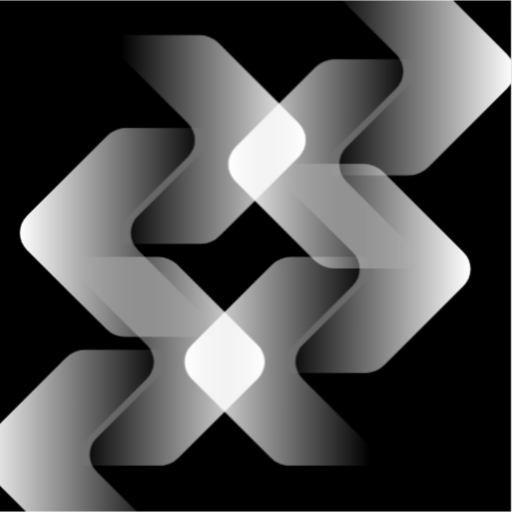Responding to complex RFPs can feel like running a relay with half the team missing: repeated edits, hunting for old answers, last-minute compliance checks, and documents that never quite line up with the buyer’s priorities. The cost in time and missed opportunities adds up quickly for teams that must operate at enterprise speed.
The good news is you don’t have to accept chaotic cycles. With the right approach and selective use of AI, you can produce an effective rfp response that is consistent, accurate, and faster, freeing your people to focus on strategy and relationship-building rather than copy-paste work.
In this blog, we’ll explain why an optimized RFP Response matters to mid-market and enterprise B2B teams in tech, cybersecurity, and SaaS; show where AI adds the most value; give a practical, step-by-step implementation path; and list clear metrics to track improvements.
Why RFP Response Still Decides Deals
An RFP Response is not just a form to complete; it’s evidence that you understand the buyer and can deliver outcomes. Evaluators judge clarity, compliance, implementation readiness, and measurable results. Average win rates differ across industries, but recent surveys indicate the typical RFP win rate is around the mid-40s percent. Small improvements can accumulate into significant revenue gains.
At the same time, AI adoption is not hypothetical. By late 2024, 65% of organizations were regularly using generative AI in at least one business function, nearly double the share from the prior year. A growing majority of teams, including procurement, are now exploring GenAI tools to reduce manual work and speed decision-making. This trend is changing how proposals are researched, written, and validated.
Where AI Delivers the Most Value in Rfp Response
AI is most useful when it reduces repetitive manual work and improves the quality and consistency of content. Practical, high-impact uses include:
- Centralized knowledge retrieval: find pre-approved answers, case studies, and security artifacts fast.
- Draft generation: produce first-draft answers from your approved content library so subject matter experts can edit rather than write.
- Compliance and evidence matching: surface the right certificates (SOC 2, ISO 27001) and completed questionnaires.
- Version control and audit trails: log who changed what and when, so responses stay consistent across bids.
- Qualification scoring: automatically score incoming RFPs with go/no-go criteria to protect resources.
Benefits you should see quickly (often within weeks):
- Faster turnaround on qualified opportunities.
- Fewer last-minute legal or security gaps.
- Higher answer consistency across responses.
- Capacity to respond to more RFPs without hiring proportionally.
Step-by-Step Guide to Adding AI to Your RFP Workflow
- Map your current process. Identify bottlenecks, determine who owns each section, and identify where answers are stored.
- Build a centralized content library. Move approved answers, case studies, security documents, and playbooks into a searchable repository. Include tags for industry, use case, compliance, and outcomes.
- Define a qualification matrix. Score incoming RFPs on fit, timeline, budget alignment, and win probability to avoid low-return work.
- Pilot an AI-assisted agent on low-risk RFPs. Use it to draft answers and match evidence; keep SME review in the loop.
- Add integrations gradually. Connect the RFP system to your CRM, ticketing, and docs (examples: Salesforce, Jira, Notion) so approvals and updates flow automatically.
- Set review gates and guardrails. Human review must sign off on legal, security, and pricing language. Keep the AI system read-only for sensitive content until confidence is proven.
- Train and iterate. Track drafts that require heavy editing and add improved source answers to the library. Repeat.
Best Practices and Common Pitfalls
Do this:
- Keep responses short and measurable (metrics beat vague claims).
- Use visuals, tables, milestone timelines, and charts to communicate outcomes quickly.
- Maintain single-source truth for all compliance docs and case studies.
- Make SMEs editors, not drafters.
Avoid this:
- Treating AI as a black box means maintaining transparency on the source of answers.
- Responding to every RFP, use your qualification matrix.
- Allowing tool-generated answers to be sent out without SME review for legal or security items.
Quick Checklist:
- Central library in place
- Qualification rules defined
- Pilot with fixed scope and review steps
- Integrations with CRM and doc stores
- Metrics dashboard capturing time and win-rate changes
How to Measure Impact
Track these KPIs to prove value:
- Average time to first draft (hours or days saved).
- Number of RFPs responded to per quarter (capacity uplift).
- Win rate on qualified bids (compare pre/post pilot).
- Cycle time reductions in legal/security reviews.
- Percentage of answers reused from the library.
Benchmarks and expectations: winning teams often push average win rates above the market average by focusing on clarity and alignment; even a few percentage points uplift can change annual revenue forecasts materially. Use a short pilot to validate the change before full rollout.
Conclusion
Begin with specific constraints: one pilot vertical, a single RFP type (e.g., security questionnaires), and clear success criteria. Maintain human oversight in critical areas like legal, pricing, and security, while letting AI handle the heavy lifting in assembly, retrieval, and initial drafts. Over time, the combination of a centralized knowledge base plus AI drafting becomes a force multiplier: faster delivery, fewer errors, and clearer proposals that let you compete on value rather than volume.
If you want an immediate next step, pick one recent RFP that cost your team the most time and run it through a pilot process following the steps above. Compare time, edits, and reviewer feedback, and that single data point will tell you whether to expand the program.